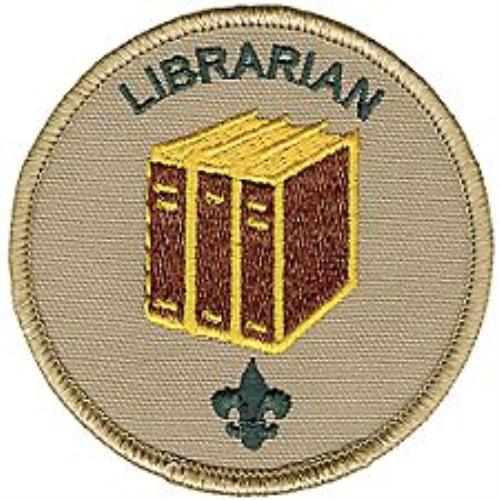[{"id":5558,"link":"https:\/\/www.troop682.com\/archives\/5558","name":"halloween-meeting-with-visiting-webelos","thumbnail":{"url":"https:\/\/www.troop682.com\/wp-content\/uploads\/2024\/01\/20231030_HalloweenTroopMeeting.jpg","alt":""},"title":"Halloween Meeting with visiting Webelos","author":{"name":"J. Hartvig","link":"https:\/\/www.troop682.com\/archives\/author\/jhartvig"},"date":"Oct 30, 2023","dateGMT":"2023-10-31 03:23:00","modifiedDate":"2024-01-25 05:34:03","modifiedDateGMT":"2024-01-25 13:34:03","commentCount":"0","commentStatus":"closed","categories":{"coma":"<a href=\"https:\/\/www.troop682.com\/archives\/category\/troop-meetings\" rel=\"category tag\">Troop Meeting<\/a>, <a href=\"https:\/\/www.troop682.com\/archives\/category\/webelos\" rel=\"category tag\">Webelos<\/a>","space":"<a href=\"https:\/\/www.troop682.com\/archives\/category\/troop-meetings\" rel=\"category tag\">Troop Meeting<\/a> <a href=\"https:\/\/www.troop682.com\/archives\/category\/webelos\" rel=\"category tag\">Webelos<\/a>"},"taxonomies":{"post_tag":"","table_tags":""},"readTime":{"min":0,"sec":0},"status":"publish","excerpt":""},{"id":5364,"link":"https:\/\/www.troop682.com\/archives\/5364","name":"oakoasis-county-park-camping-2","thumbnail":{"url":"https:\/\/www.troop682.com\/wp-content\/uploads\/2023\/03\/20230317_Oakoasis.jpg","alt":""},"title":"Oakoasis County Park camping","author":{"name":"J. Hartvig","link":"https:\/\/www.troop682.com\/archives\/author\/jhartvig"},"date":"Mar 17, 2023","dateGMT":"2023-03-17 18:19:00","modifiedDate":"2023-04-08 11:24:52","modifiedDateGMT":"2023-04-08 18:24:52","commentCount":"0","commentStatus":"closed","categories":{"coma":"<a href=\"https:\/\/www.troop682.com\/archives\/category\/campouts\" rel=\"category tag\">Campout<\/a>, <a href=\"https:\/\/www.troop682.com\/archives\/category\/webelos\" rel=\"category tag\">Webelos<\/a>","space":"<a href=\"https:\/\/www.troop682.com\/archives\/category\/campouts\" rel=\"category tag\">Campout<\/a> <a href=\"https:\/\/www.troop682.com\/archives\/category\/webelos\" rel=\"category tag\">Webelos<\/a>"},"taxonomies":{"post_tag":"","table_tags":""},"readTime":{"min":0,"sec":0},"status":"publish","excerpt":""},{"id":5248,"link":"https:\/\/www.troop682.com\/archives\/5248","name":"halloween-party-troop-meeting","thumbnail":{"url":"https:\/\/www.troop682.com\/wp-content\/uploads\/2022\/11\/20221024_HalloweenTroopMeeting.jpg","alt":""},"title":"Halloween Party (Troop Meeting)","author":{"name":"J. Hartvig","link":"https:\/\/www.troop682.com\/archives\/author\/jhartvig"},"date":"Oct 24, 2022","dateGMT":"2022-10-25 03:22:00","modifiedDate":"2022-11-18 23:49:46","modifiedDateGMT":"2022-11-19 07:49:46","commentCount":"0","commentStatus":"closed","categories":{"coma":"<a href=\"https:\/\/www.troop682.com\/archives\/category\/troop-meetings\" rel=\"category tag\">Troop Meeting<\/a>, <a href=\"https:\/\/www.troop682.com\/archives\/category\/webelos\" rel=\"category tag\">Webelos<\/a>","space":"<a href=\"https:\/\/www.troop682.com\/archives\/category\/troop-meetings\" rel=\"category tag\">Troop Meeting<\/a> <a href=\"https:\/\/www.troop682.com\/archives\/category\/webelos\" rel=\"category tag\">Webelos<\/a>"},"taxonomies":{"post_tag":"","table_tags":""},"readTime":{"min":0,"sec":0},"status":"publish","excerpt":""},{"id":5245,"link":"https:\/\/www.troop682.com\/archives\/5245","name":"webelos-woods-3","thumbnail":{"url":"https:\/\/www.troop682.com\/wp-content\/uploads\/2022\/11\/20221015_WebelosWoods.jpg","alt":""},"title":"Webelos Woods","author":{"name":"J. Hartvig","link":"https:\/\/www.troop682.com\/archives\/author\/jhartvig"},"date":"Oct 15, 2022","dateGMT":"2022-10-16 03:22:00","modifiedDate":"2022-11-18 23:43:08","modifiedDateGMT":"2022-11-19 07:43:08","commentCount":"0","commentStatus":"closed","categories":{"coma":"<a href=\"https:\/\/www.troop682.com\/archives\/category\/campouts\" rel=\"category tag\">Campout<\/a>, <a href=\"https:\/\/www.troop682.com\/archives\/category\/webelos\" rel=\"category tag\">Webelos<\/a>","space":"<a href=\"https:\/\/www.troop682.com\/archives\/category\/campouts\" rel=\"category tag\">Campout<\/a> <a href=\"https:\/\/www.troop682.com\/archives\/category\/webelos\" rel=\"category tag\">Webelos<\/a>"},"taxonomies":{"post_tag":"","table_tags":""},"readTime":{"min":0,"sec":6},"status":"publish","excerpt":""},{"id":3410,"link":"https:\/\/www.troop682.com\/archives\/3410","name":"oakoasis-new-scout-camping-trip","thumbnail":{"url":"https:\/\/www.troop682.com\/wp-content\/uploads\/2022\/04\/20220326_Oakoasis.jpg","alt":""},"title":"Oakoasis New Scout camping trip","author":{"name":"J. Hartvig","link":"https:\/\/www.troop682.com\/archives\/author\/jhartvig"},"date":"Mar 26, 2022","dateGMT":"2022-03-27 03:22:25","modifiedDate":"2022-11-16 17:51:56","modifiedDateGMT":"2022-11-17 01:51:56","commentCount":"0","commentStatus":"closed","categories":{"coma":"<a href=\"https:\/\/www.troop682.com\/archives\/category\/campouts\" rel=\"category tag\">Campout<\/a>, <a href=\"https:\/\/www.troop682.com\/archives\/category\/webelos\" rel=\"category tag\">Webelos<\/a>","space":"<a href=\"https:\/\/www.troop682.com\/archives\/category\/campouts\" rel=\"category tag\">Campout<\/a> <a href=\"https:\/\/www.troop682.com\/archives\/category\/webelos\" rel=\"category tag\">Webelos<\/a>"},"taxonomies":{"post_tag":"","table_tags":""},"readTime":{"min":0,"sec":8},"status":"publish","excerpt":""},{"id":3376,"link":"https:\/\/www.troop682.com\/archives\/3376","name":"pack-5-bridging","thumbnail":{"url":"https:\/\/www.troop682.com\/wp-content\/uploads\/2022\/03\/20220313_P5Bridging.jpg","alt":""},"title":"Pack 5 Bridging","author":{"name":"J. Hartvig","link":"https:\/\/www.troop682.com\/archives\/author\/jhartvig"},"date":"Mar 13, 2022","dateGMT":"2022-03-14 03:22:24","modifiedDate":"2022-11-16 17:51:56","modifiedDateGMT":"2022-11-17 01:51:56","commentCount":"0","commentStatus":"closed","categories":{"coma":"<a href=\"https:\/\/www.troop682.com\/archives\/category\/webelos\" rel=\"category tag\">Webelos<\/a>","space":"<a href=\"https:\/\/www.troop682.com\/archives\/category\/webelos\" rel=\"category tag\">Webelos<\/a>"},"taxonomies":{"post_tag":"","table_tags":""},"readTime":{"min":0,"sec":0},"status":"publish","excerpt":""},{"id":3403,"link":"https:\/\/www.troop682.com\/archives\/3403","name":"pack-625-bridging","thumbnail":{"url":"https:\/\/www.troop682.com\/wp-content\/uploads\/2022\/04\/20220305_P625Bridging.jpg","alt":""},"title":"Pack 625 Bridging","author":{"name":"J. Hartvig","link":"https:\/\/www.troop682.com\/archives\/author\/jhartvig"},"date":"Mar 5, 2022","dateGMT":"2022-03-06 04:22:05","modifiedDate":"2022-11-16 17:51:57","modifiedDateGMT":"2022-11-17 01:51:57","commentCount":"0","commentStatus":"closed","categories":{"coma":"<a href=\"https:\/\/www.troop682.com\/archives\/category\/webelos\" rel=\"category tag\">Webelos<\/a>","space":"<a href=\"https:\/\/www.troop682.com\/archives\/category\/webelos\" rel=\"category tag\">Webelos<\/a>"},"taxonomies":{"post_tag":"","table_tags":""},"readTime":{"min":0,"sec":0},"status":"publish","excerpt":""},{"id":3366,"link":"https:\/\/www.troop682.com\/archives\/3366","name":"pack-627-bridging","thumbnail":{"url":"https:\/\/www.troop682.com\/wp-content\/uploads\/2022\/03\/20220303_P627Bridging.jpg","alt":""},"title":"Pack 627 Bridging","author":{"name":"J. Hartvig","link":"https:\/\/www.troop682.com\/archives\/author\/jhartvig"},"date":"Mar 3, 2022","dateGMT":"2022-03-04 04:22:26","modifiedDate":"2022-11-16 17:51:57","modifiedDateGMT":"2022-11-17 01:51:57","commentCount":"0","commentStatus":"closed","categories":{"coma":"<a href=\"https:\/\/www.troop682.com\/archives\/category\/webelos\" rel=\"category tag\">Webelos<\/a>","space":"<a href=\"https:\/\/www.troop682.com\/archives\/category\/webelos\" rel=\"category tag\">Webelos<\/a>"},"taxonomies":{"post_tag":"","table_tags":""},"readTime":{"min":0,"sec":0},"status":"publish","excerpt":""},{"id":3360,"link":"https:\/\/www.troop682.com\/archives\/3360","name":"pack-624-bridging-2","thumbnail":{"url":"https:\/\/www.troop682.com\/wp-content\/uploads\/2022\/02\/20220213_P624Bridging.jpg","alt":""},"title":"Pack 624 Bridging","author":{"name":"J. Hartvig","link":"https:\/\/www.troop682.com\/archives\/author\/jhartvig"},"date":"Feb 13, 2022","dateGMT":"2022-02-14 04:22:54","modifiedDate":"2022-11-16 17:51:58","modifiedDateGMT":"2022-11-17 01:51:58","commentCount":"0","commentStatus":"closed","categories":{"coma":"<a href=\"https:\/\/www.troop682.com\/archives\/category\/webelos\" rel=\"category tag\">Webelos<\/a>","space":"<a href=\"https:\/\/www.troop682.com\/archives\/category\/webelos\" rel=\"category tag\">Webelos<\/a>"},"taxonomies":{"post_tag":"","table_tags":""},"readTime":{"min":0,"sec":0},"status":"publish","excerpt":""},{"id":3357,"link":"https:\/\/www.troop682.com\/archives\/3357","name":"pack-685-bridging","thumbnail":{"url":"https:\/\/www.troop682.com\/wp-content\/uploads\/2022\/03\/20220211P685Bridging.jpg","alt":""},"title":"Pack 685 Bridging","author":{"name":"J. Hartvig","link":"https:\/\/www.troop682.com\/archives\/author\/jhartvig"},"date":"Feb 11, 2022","dateGMT":"2022-02-12 04:22:51","modifiedDate":"2022-11-16 17:51:58","modifiedDateGMT":"2022-11-17 01:51:58","commentCount":"0","commentStatus":"closed","categories":{"coma":"<a href=\"https:\/\/www.troop682.com\/archives\/category\/webelos\" rel=\"category tag\">Webelos<\/a>","space":"<a href=\"https:\/\/www.troop682.com\/archives\/category\/webelos\" rel=\"category tag\">Webelos<\/a>"},"taxonomies":{"post_tag":"","table_tags":""},"readTime":{"min":0,"sec":0},"status":"publish","excerpt":""},{"id":3353,"link":"https:\/\/www.troop682.com\/archives\/3353","name":"pack-626-bridging","thumbnail":{"url":"https:\/\/www.troop682.com\/wp-content\/uploads\/2022\/03\/20220204P626Bridging.jpg","alt":""},"title":"Pack 626 Bridging","author":{"name":"J. Hartvig","link":"https:\/\/www.troop682.com\/archives\/author\/jhartvig"},"date":"Feb 4, 2022","dateGMT":"2022-02-05 04:22:39","modifiedDate":"2022-11-18 21:40:20","modifiedDateGMT":"2022-11-19 05:40:20","commentCount":"0","commentStatus":"closed","categories":{"coma":"<a href=\"https:\/\/www.troop682.com\/archives\/category\/webelos\" rel=\"category tag\">Webelos<\/a>","space":"<a href=\"https:\/\/www.troop682.com\/archives\/category\/webelos\" rel=\"category tag\">Webelos<\/a>"},"taxonomies":{"post_tag":"","table_tags":""},"readTime":{"min":0,"sec":0},"status":"publish","excerpt":""},{"id":3287,"link":"https:\/\/www.troop682.com\/archives\/3287","name":"halloween-party-2","thumbnail":{"url":"https:\/\/www.troop682.com\/wp-content\/uploads\/2021\/11\/20211025_HalloweenParty.jpg","alt":""},"title":"Halloween Party!","author":{"name":"J. Hartvig","link":"https:\/\/www.troop682.com\/archives\/author\/jhartvig"},"date":"Oct 25, 2021","dateGMT":"2021-10-26 03:21:04","modifiedDate":"2022-11-16 17:52:38","modifiedDateGMT":"2022-11-17 01:52:38","commentCount":"0","commentStatus":"closed","categories":{"coma":"<a href=\"https:\/\/www.troop682.com\/archives\/category\/troop-meetings\" rel=\"category tag\">Troop Meeting<\/a>, <a href=\"https:\/\/www.troop682.com\/archives\/category\/webelos\" rel=\"category tag\">Webelos<\/a>","space":"<a href=\"https:\/\/www.troop682.com\/archives\/category\/troop-meetings\" rel=\"category tag\">Troop Meeting<\/a> <a href=\"https:\/\/www.troop682.com\/archives\/category\/webelos\" rel=\"category tag\">Webelos<\/a>"},"taxonomies":{"post_tag":"","table_tags":""},"readTime":{"min":0,"sec":0},"status":"publish","excerpt":""},{"id":3295,"link":"https:\/\/www.troop682.com\/archives\/3295","name":"webelos-woods-2","thumbnail":{"url":"https:\/\/www.troop682.com\/wp-content\/uploads\/2021\/11\/20211016_WebelosWoods.jpg","alt":""},"title":"Webelos Woods","author":{"name":"J. Hartvig","link":"https:\/\/www.troop682.com\/archives\/author\/jhartvig"},"date":"Oct 16, 2021","dateGMT":"2021-10-17 03:21:05","modifiedDate":"2022-11-16 17:52:38","modifiedDateGMT":"2022-11-17 01:52:38","commentCount":"0","commentStatus":"closed","categories":{"coma":"<a href=\"https:\/\/www.troop682.com\/archives\/category\/campouts\" rel=\"category tag\">Campout<\/a>, <a href=\"https:\/\/www.troop682.com\/archives\/category\/webelos\" rel=\"category tag\">Webelos<\/a>","space":"<a href=\"https:\/\/www.troop682.com\/archives\/category\/campouts\" rel=\"category tag\">Campout<\/a> <a href=\"https:\/\/www.troop682.com\/archives\/category\/webelos\" rel=\"category tag\">Webelos<\/a>"},"taxonomies":{"post_tag":"","table_tags":""},"readTime":{"min":0,"sec":0},"status":"publish","excerpt":""},{"id":3164,"link":"https:\/\/www.troop682.com\/archives\/3164","name":"pack-643-bridging","thumbnail":{"url":"https:\/\/www.troop682.com\/wp-content\/uploads\/2021\/06\/202106_Pack643Bridging.jpg","alt":""},"title":"Pack 643 Bridging","author":{"name":"J. Hartvig","link":"https:\/\/www.troop682.com\/archives\/author\/jhartvig"},"date":"Jun 6, 2021","dateGMT":"2021-06-07 03:21:57","modifiedDate":"2022-11-18 21:42:32","modifiedDateGMT":"2022-11-19 05:42:32","commentCount":"0","commentStatus":"closed","categories":{"coma":"<a href=\"https:\/\/www.troop682.com\/archives\/category\/webelos\" rel=\"category tag\">Webelos<\/a>","space":"<a href=\"https:\/\/www.troop682.com\/archives\/category\/webelos\" rel=\"category tag\">Webelos<\/a>"},"taxonomies":{"post_tag":"","table_tags":""},"readTime":{"min":0,"sec":6},"status":"publish","excerpt":""},{"id":3149,"link":"https:\/\/www.troop682.com\/archives\/3149","name":"pack-681-bridging","thumbnail":{"url":"https:\/\/www.troop682.com\/wp-content\/uploads\/2021\/05\/20210320_Pack682Bridging.jpg","alt":""},"title":"Pack 681 bridging","author":{"name":"J. Hartvig","link":"https:\/\/www.troop682.com\/archives\/author\/jhartvig"},"date":"Mar 20, 2021","dateGMT":"2021-03-21 03:21:16","modifiedDate":"2022-11-16 17:52:58","modifiedDateGMT":"2022-11-17 01:52:58","commentCount":"0","commentStatus":"closed","categories":{"coma":"<a href=\"https:\/\/www.troop682.com\/archives\/category\/webelos\" rel=\"category tag\">Webelos<\/a>","space":"<a href=\"https:\/\/www.troop682.com\/archives\/category\/webelos\" rel=\"category tag\">Webelos<\/a>"},"taxonomies":{"post_tag":"","table_tags":""},"readTime":{"min":0,"sec":2},"status":"publish","excerpt":""},{"id":3036,"link":"https:\/\/www.troop682.com\/archives\/3036","name":"t682-welcomes-pack-681-to-a-night-of-fun","thumbnail":{"url":"https:\/\/www.troop682.com\/wp-content\/uploads\/2021\/01\/Pack-681-Welcome.png","alt":""},"title":"T682 Welcomes Pack 681 to a Night of Fun","author":{"name":"Kamran S","link":"https:\/\/www.troop682.com\/archives\/author\/kamrans"},"date":"Jan 19, 2021","dateGMT":"2021-01-20 04:34:33","modifiedDate":"2022-09-24 21:28:26","modifiedDateGMT":"2022-09-25 04:28:26","commentCount":"0","commentStatus":"closed","categories":{"coma":"<a href=\"https:\/\/www.troop682.com\/archives\/category\/announcement\" rel=\"category tag\">Announcement<\/a>, <a href=\"https:\/\/www.troop682.com\/archives\/category\/troop-meetings\" rel=\"category tag\">Troop Meeting<\/a>, <a href=\"https:\/\/www.troop682.com\/archives\/category\/webelos\" rel=\"category tag\">Webelos<\/a>","space":"<a href=\"https:\/\/www.troop682.com\/archives\/category\/announcement\" rel=\"category tag\">Announcement<\/a> <a href=\"https:\/\/www.troop682.com\/archives\/category\/troop-meetings\" rel=\"category tag\">Troop Meeting<\/a> <a href=\"https:\/\/www.troop682.com\/archives\/category\/webelos\" rel=\"category tag\">Webelos<\/a>"},"taxonomies":{"post_tag":"","table_tags":""},"readTime":{"min":0,"sec":19},"status":"publish","excerpt":""},{"id":3020,"link":"https:\/\/www.troop682.com\/archives\/3020","name":"covid-cant-stop-fun-in-troop-682b-g","thumbnail":{"url":"https:\/\/www.troop682.com\/wp-content\/uploads\/2021\/01\/COVID-cant-stop-T682B-G.png","alt":""},"title":"COVID can\u2019t stop fun in Troop 682B\/G!","author":{"name":"D. Collins","link":"https:\/\/www.troop682.com\/archives\/author\/dcollins"},"date":"Jan 1, 2021","dateGMT":"2021-01-02 05:00:32","modifiedDate":"2022-09-18 20:18:30","modifiedDateGMT":"2022-09-19 03:18:30","commentCount":"0","commentStatus":"closed","categories":{"coma":"<a href=\"https:\/\/www.troop682.com\/archives\/category\/announcement\" rel=\"category tag\">Announcement<\/a>, <a href=\"https:\/\/www.troop682.com\/archives\/category\/scoutmaster\" rel=\"category tag\">Scoutmaster<\/a>, <a href=\"https:\/\/www.troop682.com\/archives\/category\/webelos\" rel=\"category tag\">Webelos<\/a>","space":"<a href=\"https:\/\/www.troop682.com\/archives\/category\/announcement\" rel=\"category tag\">Announcement<\/a> <a href=\"https:\/\/www.troop682.com\/archives\/category\/scoutmaster\" rel=\"category tag\">Scoutmaster<\/a> <a href=\"https:\/\/www.troop682.com\/archives\/category\/webelos\" rel=\"category tag\">Webelos<\/a>"},"taxonomies":{"post_tag":"","table_tags":""},"readTime":{"min":0,"sec":1},"status":"publish","excerpt":""},{"id":3031,"link":"https:\/\/www.troop682.com\/archives\/3031","name":"what-can-you-do-in-one-year-in-682","thumbnail":{"url":"https:\/\/www.troop682.com\/wp-content\/uploads\/2021\/01\/A-year-of-Adventure-T682B-G.png","alt":""},"title":"What can you do in ONE year in 682?","author":{"name":"D. Collins","link":"https:\/\/www.troop682.com\/archives\/author\/dcollins"},"date":"Jan 1, 2021","dateGMT":"2021-01-02 04:20:19","modifiedDate":"2022-11-18 21:03:15","modifiedDateGMT":"2022-11-19 05:03:15","commentCount":"0","commentStatus":"closed","categories":{"coma":"<a href=\"https:\/\/www.troop682.com\/archives\/category\/announcement\" rel=\"category tag\">Announcement<\/a>, <a href=\"https:\/\/www.troop682.com\/archives\/category\/scoutmaster\" rel=\"category tag\">Scoutmaster<\/a>, <a href=\"https:\/\/www.troop682.com\/archives\/category\/webelos\" rel=\"category tag\">Webelos<\/a>","space":"<a href=\"https:\/\/www.troop682.com\/archives\/category\/announcement\" rel=\"category tag\">Announcement<\/a> <a href=\"https:\/\/www.troop682.com\/archives\/category\/scoutmaster\" rel=\"category tag\">Scoutmaster<\/a> <a href=\"https:\/\/www.troop682.com\/archives\/category\/webelos\" rel=\"category tag\">Webelos<\/a>"},"taxonomies":{"post_tag":"","table_tags":""},"readTime":{"min":0,"sec":1},"status":"publish","excerpt":""},{"id":2819,"link":"https:\/\/www.troop682.com\/archives\/2819","name":"2819","thumbnail":{"url":"https:\/\/www.troop682.com\/wp-content\/uploads\/2020\/04\/20200305Pack627Bridging-scaled.jpg","alt":""},"title":"Pack 627 Bridging","author":{"name":"J. Hartvig","link":"https:\/\/www.troop682.com\/archives\/author\/jhartvig"},"date":"Mar 5, 2020","dateGMT":"2020-03-06 04:00:23","modifiedDate":"2022-11-16 17:53:12","modifiedDateGMT":"2022-11-17 01:53:12","commentCount":"0","commentStatus":"closed","categories":{"coma":"<a href=\"https:\/\/www.troop682.com\/archives\/category\/webelos\" rel=\"category tag\">Webelos<\/a>","space":"<a href=\"https:\/\/www.troop682.com\/archives\/category\/webelos\" rel=\"category tag\">Webelos<\/a>"},"taxonomies":{"post_tag":"","table_tags":""},"readTime":{"min":0,"sec":0},"status":"publish","excerpt":""},{"id":2812,"link":"https:\/\/www.troop682.com\/archives\/2812","name":"pack-624-bridging","thumbnail":{"url":"https:\/\/www.troop682.com\/wp-content\/uploads\/2020\/04\/20200301Pack624Bridging.jpg","alt":""},"title":"Pack 624 Bridging","author":{"name":"J. Hartvig","link":"https:\/\/www.troop682.com\/archives\/author\/jhartvig"},"date":"Mar 1, 2020","dateGMT":"2020-03-02 04:37:14","modifiedDate":"2022-11-16 17:53:12","modifiedDateGMT":"2022-11-17 01:53:12","commentCount":"0","commentStatus":"closed","categories":{"coma":"<a href=\"https:\/\/www.troop682.com\/archives\/category\/webelos\" rel=\"category tag\">Webelos<\/a>","space":"<a href=\"https:\/\/www.troop682.com\/archives\/category\/webelos\" rel=\"category tag\">Webelos<\/a>"},"taxonomies":{"post_tag":"","table_tags":""},"readTime":{"min":0,"sec":1},"status":"publish","excerpt":""},{"id":2805,"link":"https:\/\/www.troop682.com\/archives\/2805","name":"pack-687-bridging","thumbnail":{"url":"https:\/\/www.troop682.com\/wp-content\/uploads\/2020\/04\/2020Pack687Bridging-scaled.jpg","alt":""},"title":"Pack 687 Bridging","author":{"name":"J. Hartvig","link":"https:\/\/www.troop682.com\/archives\/author\/jhartvig"},"date":"Feb 29, 2020","dateGMT":"2020-03-01 04:25:45","modifiedDate":"2022-11-16 17:53:13","modifiedDateGMT":"2022-11-17 01:53:13","commentCount":"0","commentStatus":"closed","categories":{"coma":"<a href=\"https:\/\/www.troop682.com\/archives\/category\/webelos\" rel=\"category tag\">Webelos<\/a>","space":"<a href=\"https:\/\/www.troop682.com\/archives\/category\/webelos\" rel=\"category tag\">Webelos<\/a>"},"taxonomies":{"post_tag":"","table_tags":""},"readTime":{"min":0,"sec":0},"status":"publish","excerpt":""},{"id":2802,"link":"https:\/\/www.troop682.com\/archives\/2802","name":"pack-654-bridging","thumbnail":{"url":"https:\/\/www.troop682.com\/wp-content\/uploads\/2020\/04\/2020Pack654Bridging.jpg","alt":""},"title":"Pack 654 Bridging","author":{"name":"J. Hartvig","link":"https:\/\/www.troop682.com\/archives\/author\/jhartvig"},"date":"Feb 23, 2020","dateGMT":"2020-02-24 04:16:02","modifiedDate":"2022-11-16 17:53:13","modifiedDateGMT":"2022-11-17 01:53:13","commentCount":"0","commentStatus":"closed","categories":{"coma":"<a href=\"https:\/\/www.troop682.com\/archives\/category\/webelos\" rel=\"category tag\">Webelos<\/a>","space":"<a href=\"https:\/\/www.troop682.com\/archives\/category\/webelos\" rel=\"category tag\">Webelos<\/a>"},"taxonomies":{"post_tag":"","table_tags":""},"readTime":{"min":0,"sec":1},"status":"publish","excerpt":""},{"id":2679,"link":"https:\/\/www.troop682.com\/archives\/2679","name":"rancho-mesa-webelos-woods","thumbnail":{"url":"https:\/\/www.troop682.com\/wp-content\/uploads\/2019\/10\/2019-10-18_WebelosWoods.jpg","alt":""},"title":"Rancho Mesa Webelos Woods","author":{"name":"J. Hartvig","link":"https:\/\/www.troop682.com\/archives\/author\/jhartvig"},"date":"Oct 18, 2019","dateGMT":"2019-10-19 05:00:25","modifiedDate":"2022-11-16 17:53:57","modifiedDateGMT":"2022-11-17 01:53:57","commentCount":"0","commentStatus":"closed","categories":{"coma":"<a href=\"https:\/\/www.troop682.com\/archives\/category\/campouts\" rel=\"category tag\">Campout<\/a>, <a href=\"https:\/\/www.troop682.com\/archives\/category\/webelos\" rel=\"category tag\">Webelos<\/a>","space":"<a href=\"https:\/\/www.troop682.com\/archives\/category\/campouts\" rel=\"category tag\">Campout<\/a> <a href=\"https:\/\/www.troop682.com\/archives\/category\/webelos\" rel=\"category tag\">Webelos<\/a>"},"taxonomies":{"post_tag":"","table_tags":""},"readTime":{"min":0,"sec":20},"status":"publish","excerpt":""},{"id":2272,"link":"https:\/\/www.troop682.com\/archives\/2272","name":"webelos-woods-at-mataguay","thumbnail":{"url":"https:\/\/www.troop682.com\/wp-content\/uploads\/2018\/10\/20181025WebelosWoods.jpg","alt":""},"title":"Webelos Woods at Mataguay","author":{"name":"J. Hartvig","link":"https:\/\/www.troop682.com\/archives\/author\/jhartvig"},"date":"Oct 19, 2018","dateGMT":"2018-10-20 05:00:33","modifiedDate":"2018-10-28 11:36:10","modifiedDateGMT":"2018-10-28 18:36:10","commentCount":"0","commentStatus":"closed","categories":{"coma":"<a href=\"https:\/\/www.troop682.com\/archives\/category\/campouts\" rel=\"category tag\">Campout<\/a>, <a href=\"https:\/\/www.troop682.com\/archives\/category\/webelos\" rel=\"category tag\">Webelos<\/a>","space":"<a href=\"https:\/\/www.troop682.com\/archives\/category\/campouts\" rel=\"category tag\">Campout<\/a> <a href=\"https:\/\/www.troop682.com\/archives\/category\/webelos\" rel=\"category tag\">Webelos<\/a>"},"taxonomies":{"post_tag":"","table_tags":""},"readTime":{"min":0,"sec":8},"status":"publish","excerpt":""},{"id":2128,"link":"https:\/\/www.troop682.com\/archives\/2128","name":"sycamore-canyon-and-goodan-ranch-hike","thumbnail":{"url":false,"alt":false},"title":"Sycamore Canyon and Goodan Ranch hike","author":{"name":"J. Hartvig","link":"https:\/\/www.troop682.com\/archives\/author\/jhartvig"},"date":"Mar 3, 2018","dateGMT":"2018-03-04 05:00:40","modifiedDate":"2018-03-26 14:44:45","modifiedDateGMT":"2018-03-26 21:44:45","commentCount":"0","commentStatus":"closed","categories":{"coma":"<a href=\"https:\/\/www.troop682.com\/archives\/category\/hike\" rel=\"category tag\">Hike<\/a>, <a href=\"https:\/\/www.troop682.com\/archives\/category\/webelos\" rel=\"category tag\">Webelos<\/a>","space":"<a href=\"https:\/\/www.troop682.com\/archives\/category\/hike\" rel=\"category tag\">Hike<\/a> <a href=\"https:\/\/www.troop682.com\/archives\/category\/webelos\" rel=\"category tag\">Webelos<\/a>"},"taxonomies":{"post_tag":"","table_tags":""},"readTime":{"min":0,"sec":9},"status":"publish","excerpt":""},{"id":2078,"link":"https:\/\/www.troop682.com\/archives\/2078","name":"bridging-ceremonies","thumbnail":{"url":"https:\/\/www.troop682.com\/wp-content\/uploads\/2018\/02\/201802_Bridging.jpg","alt":""},"title":"Bridging Ceremonies","author":{"name":"J. Hartvig","link":"https:\/\/www.troop682.com\/archives\/author\/jhartvig"},"date":"Feb 11, 2018","dateGMT":"2018-02-12 06:00:29","modifiedDate":"2022-11-16 17:54:32","modifiedDateGMT":"2022-11-17 01:54:32","commentCount":"0","commentStatus":"closed","categories":{"coma":"<a href=\"https:\/\/www.troop682.com\/archives\/category\/webelos\" rel=\"category tag\">Webelos<\/a>","space":"<a href=\"https:\/\/www.troop682.com\/archives\/category\/webelos\" rel=\"category tag\">Webelos<\/a>"},"taxonomies":{"post_tag":"","table_tags":""},"readTime":{"min":0,"sec":2},"status":"publish","excerpt":""},{"id":2047,"link":"https:\/\/www.troop682.com\/archives\/2047","name":"dos-picos-webelos-woodve-camp","thumbnail":{"url":"https:\/\/www.troop682.com\/wp-content\/uploads\/2017\/12\/2017DosPicos.jpg","alt":""},"title":"Dos Picos Webelos Wood've Camp","author":{"name":"J. Hartvig","link":"https:\/\/www.troop682.com\/archives\/author\/jhartvig"},"date":"Dec 8, 2017","dateGMT":"2017-12-09 05:00:36","modifiedDate":"2022-11-16 17:55:14","modifiedDateGMT":"2022-11-17 01:55:14","commentCount":"0","commentStatus":"closed","categories":{"coma":"<a href=\"https:\/\/www.troop682.com\/archives\/category\/campouts\" rel=\"category tag\">Campout<\/a>, <a href=\"https:\/\/www.troop682.com\/archives\/category\/webelos\" rel=\"category tag\">Webelos<\/a>","space":"<a href=\"https:\/\/www.troop682.com\/archives\/category\/campouts\" rel=\"category tag\">Campout<\/a> <a href=\"https:\/\/www.troop682.com\/archives\/category\/webelos\" rel=\"category tag\">Webelos<\/a>"},"taxonomies":{"post_tag":"","table_tags":""},"readTime":{"min":0,"sec":15},"status":"publish","excerpt":""},{"id":1855,"link":"https:\/\/www.troop682.com\/archives\/1855","name":"bridging-from-pack-681","thumbnail":{"url":"https:\/\/www.troop682.com\/wp-content\/uploads\/2017\/04\/20170304_Pack681Bridging.jpg","alt":""},"title":"Bridging from Pack 681","author":{"name":"J. Hartvig","link":"https:\/\/www.troop682.com\/archives\/author\/jhartvig"},"date":"Mar 4, 2017","dateGMT":"2017-03-05 06:00:21","modifiedDate":"2022-11-16 17:55:34","modifiedDateGMT":"2022-11-17 01:55:34","commentCount":"0","commentStatus":"closed","categories":{"coma":"<a href=\"https:\/\/www.troop682.com\/archives\/category\/webelos\" rel=\"category tag\">Webelos<\/a>","space":"<a href=\"https:\/\/www.troop682.com\/archives\/category\/webelos\" rel=\"category tag\">Webelos<\/a>"},"taxonomies":{"post_tag":"","table_tags":""},"readTime":{"min":0,"sec":6},"status":"publish","excerpt":""},{"id":1810,"link":"https:\/\/www.troop682.com\/archives\/1810","name":"bridging-from-pack-685","thumbnail":{"url":"https:\/\/www.troop682.com\/wp-content\/uploads\/2017\/04\/20170217_P685Bridging.jpg","alt":""},"title":"Bridging from Pack 685","author":{"name":"J. Hartvig","link":"https:\/\/www.troop682.com\/archives\/author\/jhartvig"},"date":"Feb 17, 2017","dateGMT":"2017-02-18 06:00:12","modifiedDate":"2022-11-16 17:55:34","modifiedDateGMT":"2022-11-17 01:55:34","commentCount":"0","commentStatus":"closed","categories":{"coma":"<a href=\"https:\/\/www.troop682.com\/archives\/category\/webelos\" rel=\"category tag\">Webelos<\/a>","space":"<a href=\"https:\/\/www.troop682.com\/archives\/category\/webelos\" rel=\"category tag\">Webelos<\/a>"},"taxonomies":{"post_tag":"","table_tags":""},"readTime":{"min":0,"sec":8},"status":"publish","excerpt":""},{"id":1724,"link":"https:\/\/www.troop682.com\/archives\/1724","name":"webelos-day-at-dos-picos","thumbnail":{"url":"https:\/\/www.troop682.com\/wp-content\/uploads\/2016\/12\/20161217_WebelosDay_DosPicos.jpg","alt":""},"title":"Webelos Day at Dos Picos","author":{"name":"J. Hartvig","link":"https:\/\/www.troop682.com\/archives\/author\/jhartvig"},"date":"Dec 17, 2016","dateGMT":"2016-12-18 05:00:19","modifiedDate":"2022-11-16 17:55:35","modifiedDateGMT":"2022-11-17 01:55:35","commentCount":"0","commentStatus":"closed","categories":{"coma":"<a href=\"https:\/\/www.troop682.com\/archives\/category\/outing\" rel=\"category tag\">Outing<\/a>, <a href=\"https:\/\/www.troop682.com\/archives\/category\/webelos\" rel=\"category tag\">Webelos<\/a>","space":"<a href=\"https:\/\/www.troop682.com\/archives\/category\/outing\" rel=\"category tag\">Outing<\/a> <a href=\"https:\/\/www.troop682.com\/archives\/category\/webelos\" rel=\"category tag\">Webelos<\/a>"},"taxonomies":{"post_tag":"","table_tags":""},"readTime":{"min":0,"sec":23},"status":"publish","excerpt":""},{"id":1751,"link":"https:\/\/www.troop682.com\/archives\/1751","name":"scout-expo","thumbnail":{"url":"https:\/\/www.troop682.com\/wp-content\/uploads\/2016\/11\/20161105_ScoutExpo.jpg","alt":""},"title":"Scout Expo","author":{"name":"J. Hartvig","link":"https:\/\/www.troop682.com\/archives\/author\/jhartvig"},"date":"Nov 5, 2016","dateGMT":"2016-11-06 05:00:48","modifiedDate":"2022-11-16 17:55:47","modifiedDateGMT":"2022-11-17 01:55:47","commentCount":"0","commentStatus":"closed","categories":{"coma":"<a href=\"https:\/\/www.troop682.com\/archives\/category\/outing\" rel=\"category tag\">Outing<\/a>, <a href=\"https:\/\/www.troop682.com\/archives\/category\/webelos\" rel=\"category tag\">Webelos<\/a>","space":"<a href=\"https:\/\/www.troop682.com\/archives\/category\/outing\" rel=\"category tag\">Outing<\/a> <a href=\"https:\/\/www.troop682.com\/archives\/category\/webelos\" rel=\"category tag\">Webelos<\/a>"},"taxonomies":{"post_tag":"","table_tags":""},"readTime":{"min":0,"sec":5},"status":"publish","excerpt":""},{"id":1763,"link":"https:\/\/www.troop682.com\/archives\/1763","name":"halloween-party","thumbnail":{"url":"https:\/\/www.troop682.com\/wp-content\/uploads\/2017\/03\/20161017_HalloweenParty.jpg","alt":""},"title":"Halloween party","author":{"name":"J. Hartvig","link":"https:\/\/www.troop682.com\/archives\/author\/jhartvig"},"date":"Oct 17, 2016","dateGMT":"2016-10-18 05:00:37","modifiedDate":"2022-11-16 17:55:48","modifiedDateGMT":"2022-11-17 01:55:48","commentCount":"0","commentStatus":"closed","categories":{"coma":"<a href=\"https:\/\/www.troop682.com\/archives\/category\/troop-meetings\" rel=\"category tag\">Troop Meeting<\/a>, <a href=\"https:\/\/www.troop682.com\/archives\/category\/webelos\" rel=\"category tag\">Webelos<\/a>","space":"<a href=\"https:\/\/www.troop682.com\/archives\/category\/troop-meetings\" rel=\"category tag\">Troop Meeting<\/a> <a href=\"https:\/\/www.troop682.com\/archives\/category\/webelos\" rel=\"category tag\">Webelos<\/a>"},"taxonomies":{"post_tag":"","table_tags":""},"readTime":{"min":0,"sec":5},"status":"publish","excerpt":""},{"id":1638,"link":"https:\/\/www.troop682.com\/archives\/1638","name":"troop-682-the-basics","thumbnail":{"url":"https:\/\/www.troop682.com\/wp-content\/uploads\/2022\/09\/NewScouts_Small.png","alt":""},"title":"Dear Webelos & New Scouts!","author":{"name":"J. Hartvig","link":"https:\/\/www.troop682.com\/archives\/author\/jhartvig"},"date":"Jul 30, 2016","dateGMT":"2016-07-30 15:00:10","modifiedDate":"2022-11-18 21:06:54","modifiedDateGMT":"2022-11-19 05:06:54","commentCount":"0","commentStatus":"closed","categories":{"coma":"<a href=\"https:\/\/www.troop682.com\/archives\/category\/announcement\" rel=\"category tag\">Announcement<\/a>, <a href=\"https:\/\/www.troop682.com\/archives\/category\/webelos\" rel=\"category tag\">Webelos<\/a>","space":"<a href=\"https:\/\/www.troop682.com\/archives\/category\/announcement\" rel=\"category tag\">Announcement<\/a> <a href=\"https:\/\/www.troop682.com\/archives\/category\/webelos\" rel=\"category tag\">Webelos<\/a>"},"taxonomies":{"post_tag":"","table_tags":""},"readTime":{"min":0,"sec":12},"status":"publish","excerpt":""},{"id":1599,"link":"https:\/\/www.troop682.com\/archives\/1599","name":"new-scout-camp-out","thumbnail":{"url":"https:\/\/www.troop682.com\/wp-content\/uploads\/2016\/08\/25794567842_6bec9ff962_z.jpg","alt":""},"title":"New Scout camp at Dixon Lake","author":{"name":"J. Hartvig","link":"https:\/\/www.troop682.com\/archives\/author\/jhartvig"},"date":"Mar 11, 2016","dateGMT":"2016-03-12 05:00:04","modifiedDate":"2022-11-16 17:56:45","modifiedDateGMT":"2022-11-17 01:56:45","commentCount":"0","commentStatus":"closed","categories":{"coma":"<a href=\"https:\/\/www.troop682.com\/archives\/category\/campouts\" rel=\"category tag\">Campout<\/a>, <a href=\"https:\/\/www.troop682.com\/archives\/category\/webelos\" rel=\"category tag\">Webelos<\/a>","space":"<a href=\"https:\/\/www.troop682.com\/archives\/category\/campouts\" rel=\"category tag\">Campout<\/a> <a href=\"https:\/\/www.troop682.com\/archives\/category\/webelos\" rel=\"category tag\">Webelos<\/a>"},"taxonomies":{"post_tag":"","table_tags":""},"readTime":{"min":0,"sec":20},"status":"publish","excerpt":""},{"id":1443,"link":"https:\/\/www.troop682.com\/archives\/1443","name":"rocket-shoot","thumbnail":{"url":"https:\/\/www.troop682.com\/wp-content\/uploads\/2015\/12\/20151213_Rocketshoot.jpg","alt":""},"title":"Rocket shoot","author":{"name":"J. Hartvig","link":"https:\/\/www.troop682.com\/archives\/author\/jhartvig"},"date":"Dec 13, 2015","dateGMT":"2015-12-14 05:00:31","modifiedDate":"2022-11-16 17:56:47","modifiedDateGMT":"2022-11-17 01:56:47","commentCount":"0","commentStatus":"closed","categories":{"coma":"<a href=\"https:\/\/www.troop682.com\/archives\/category\/outing\" rel=\"category tag\">Outing<\/a>, <a href=\"https:\/\/www.troop682.com\/archives\/category\/webelos\" rel=\"category tag\">Webelos<\/a>","space":"<a href=\"https:\/\/www.troop682.com\/archives\/category\/outing\" rel=\"category tag\">Outing<\/a> <a href=\"https:\/\/www.troop682.com\/archives\/category\/webelos\" rel=\"category tag\">Webelos<\/a>"},"taxonomies":{"post_tag":"","table_tags":""},"readTime":{"min":0,"sec":13},"status":"publish","excerpt":""},{"id":1236,"link":"https:\/\/www.troop682.com\/archives\/1236","name":"2015-winter-2016-summer-activities","thumbnail":{"url":"https:\/\/www.troop682.com\/wp-content\/uploads\/2015\/11\/Flyer_TroopActivities2015Winter2016Summer.png","alt":""},"title":"2015 Winter & 2016 Summer Activities","author":{"name":"J. Hartvig","link":"https:\/\/www.troop682.com\/archives\/author\/jhartvig"},"date":"Nov 3, 2015","dateGMT":"2015-11-03 17:19:17","modifiedDate":"2022-11-16 17:56:47","modifiedDateGMT":"2022-11-17 01:56:47","commentCount":"0","commentStatus":"closed","categories":{"coma":"<a href=\"https:\/\/www.troop682.com\/archives\/category\/announcement\" rel=\"category tag\">Announcement<\/a>, <a href=\"https:\/\/www.troop682.com\/archives\/category\/webelos\" rel=\"category tag\">Webelos<\/a>","space":"<a href=\"https:\/\/www.troop682.com\/archives\/category\/announcement\" rel=\"category tag\">Announcement<\/a> <a href=\"https:\/\/www.troop682.com\/archives\/category\/webelos\" rel=\"category tag\">Webelos<\/a>"},"taxonomies":{"post_tag":"","table_tags":""},"readTime":{"min":0,"sec":13},"status":"publish","excerpt":""}]